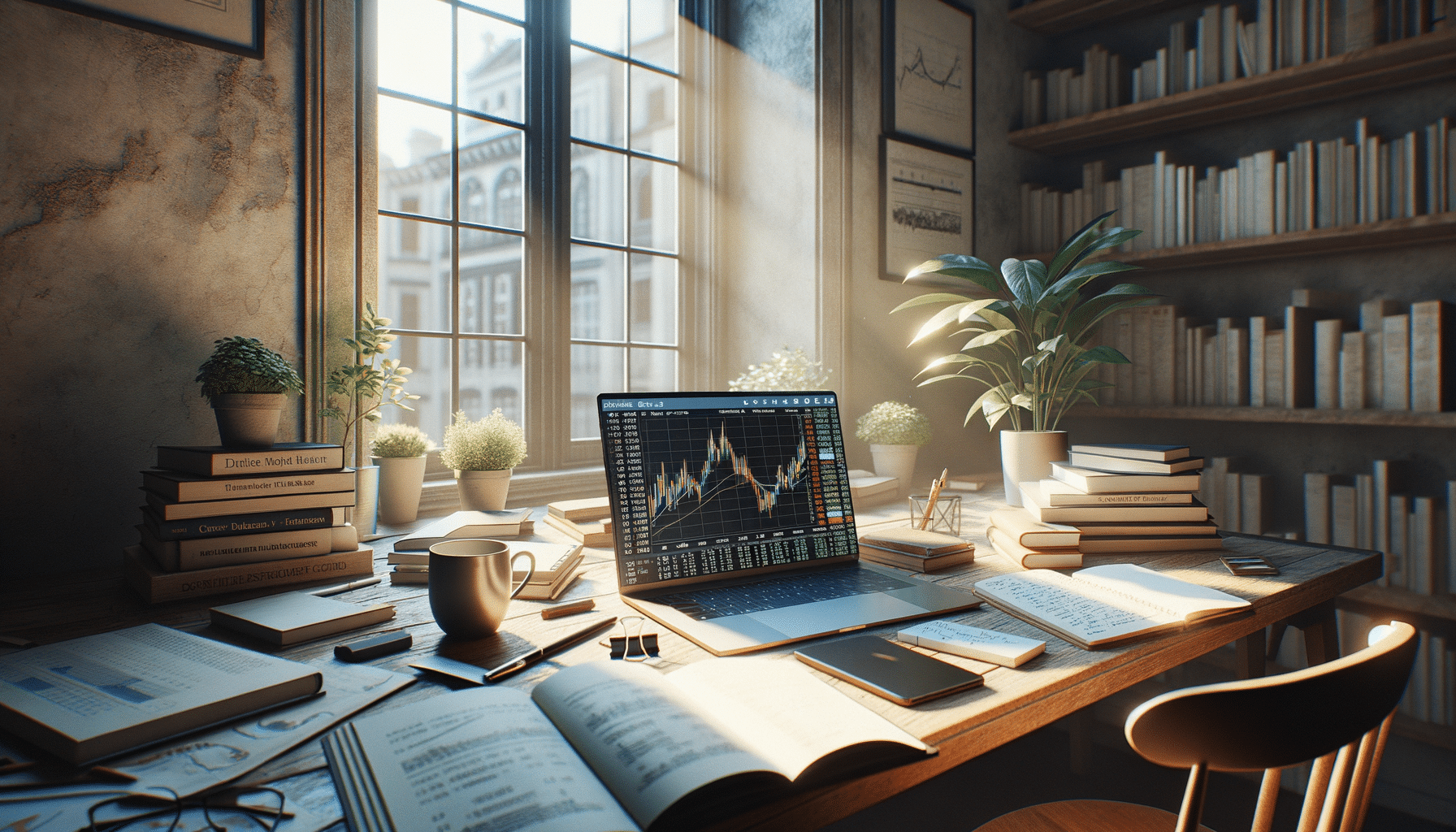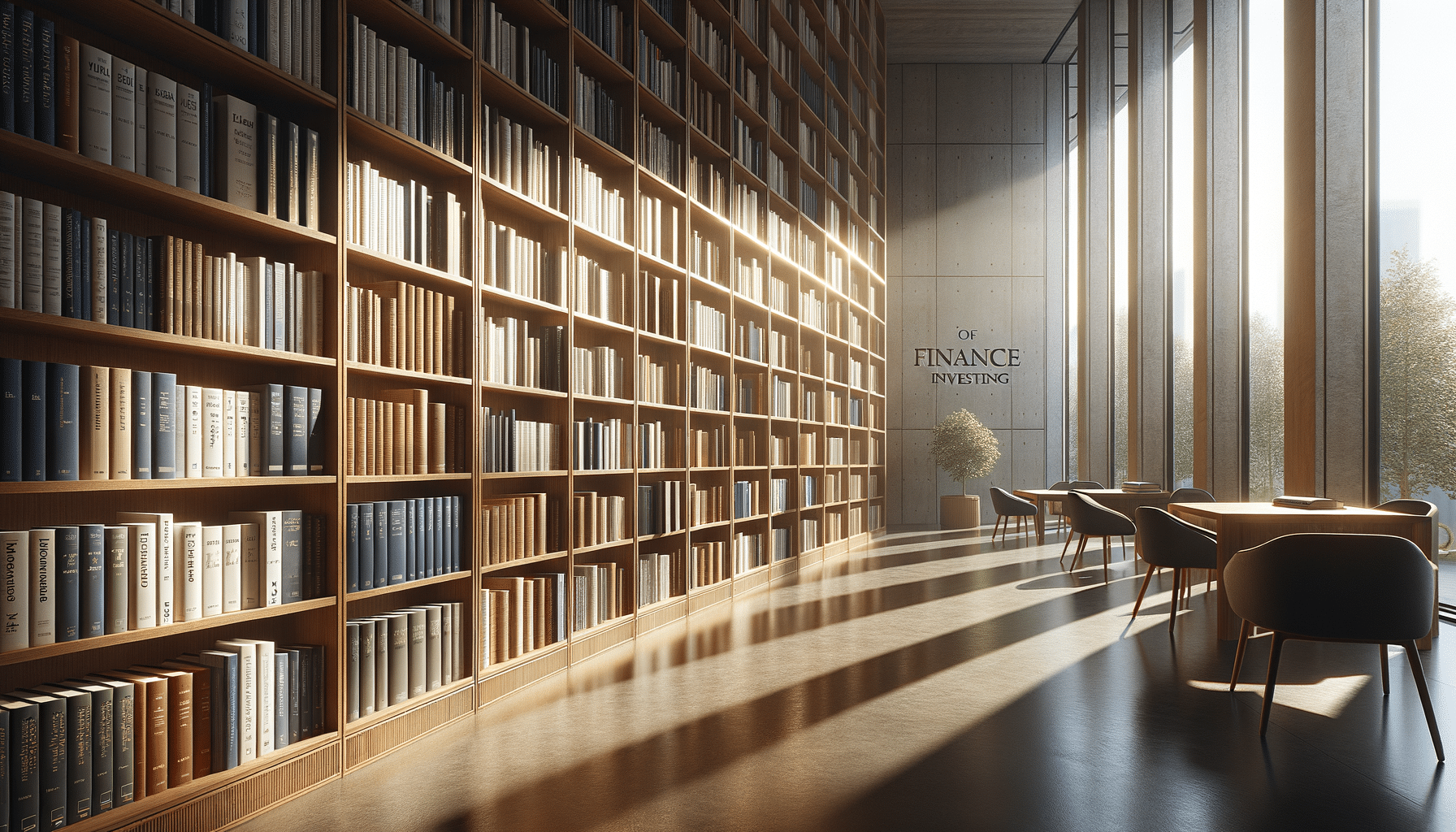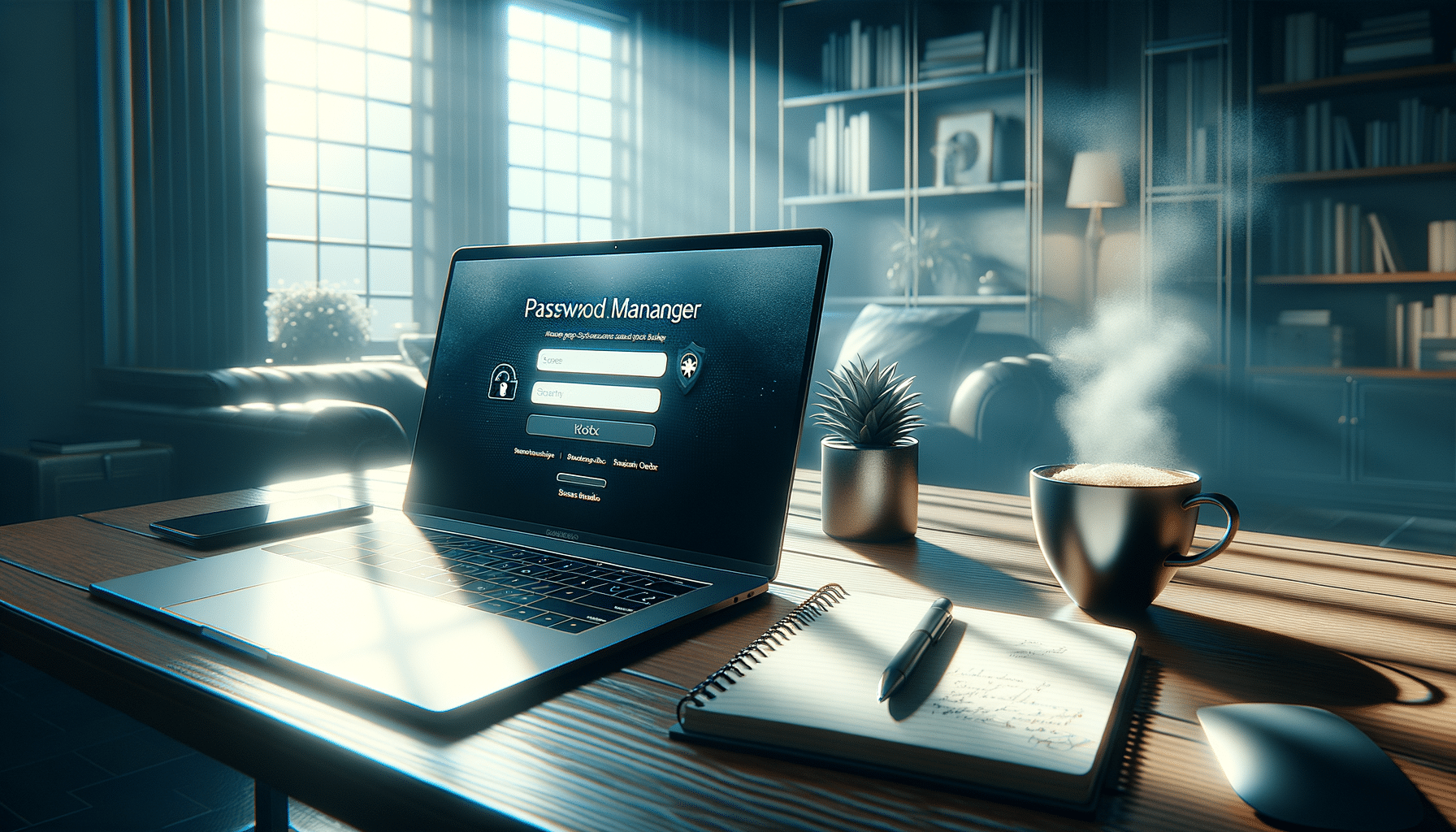
Explore More About Password Manager
Introduction to Password Managers
In today’s digital age, managing multiple online accounts with unique and complex passwords can be challenging. A password manager is a tool designed to store and organize your passwords securely, offering an effective way to manage the multitude of credentials required in our daily lives. This article delves into the importance, functionality, and benefits of using a password manager, helping you make informed decisions about securing your digital footprint.
How Password Managers Work
Password managers operate by storing your passwords in an encrypted format, often requiring a single master password to access them. This master password is the only one you need to remember, making it crucial to choose one that is strong and memorable. The software often includes features like password generation, which helps create complex passwords that are difficult to crack.
These tools function across multiple devices, synchronizing your data through cloud services. This means you can access your passwords on your smartphone, tablet, and computer seamlessly. The encryption methods used are generally robust, ensuring that even if the data is intercepted, it remains unreadable without the master password.
Some password managers also offer additional features such as secure notes, form filling, and digital wallet storage for sensitive information like credit card details. This added functionality makes them a comprehensive tool for personal data management, enhancing both security and convenience.
Benefits of Using a Password Manager
One significant advantage of using a password manager is enhanced security. By generating and storing complex passwords, these tools reduce the risk of unauthorized access to your accounts. They mitigate the human error factor, such as using weak passwords or reusing the same password across multiple sites.
Additionally, password managers save time and reduce frustration by automatically filling in login forms and synchronizing updates across devices. This feature is particularly beneficial for individuals who manage numerous accounts, allowing for a smoother and more efficient online experience.
Another benefit is the peace of mind they provide. Knowing that your passwords are securely stored and easily accessible means less worry about potential breaches or forgetting critical credentials. For businesses, this can translate into increased productivity and reduced IT support costs related to password recovery.
Choosing the Right Password Manager
When selecting a password manager, consider factors such as compatibility, ease of use, and security features. Compatibility with your devices and operating systems is crucial for seamless integration into your daily activities. A user-friendly interface is also essential, ensuring that all features are accessible without a steep learning curve.
Security features should be a top priority. Look for password managers that offer strong encryption, two-factor authentication, and regular security updates. These features ensure that your data remains protected against evolving cybersecurity threats.
Additionally, consider the cost. While many password managers offer free versions, these often come with limitations. Evaluate your needs and determine whether the additional features provided by paid versions are worth the investment.
Conclusion: Enhancing Digital Security
In conclusion, a password manager is a valuable tool for enhancing digital security and simplifying the management of online credentials. By choosing a suitable password manager, you can protect your personal information, streamline your online activities, and reduce the risk of security breaches. As cyber threats continue to evolve, adopting such tools is a proactive step towards safeguarding your digital identity.
Whether for personal use or within a business context, the benefits of using a password manager are clear. By investing in this technology, you not only enhance your security posture but also gain convenience and peace of mind in navigating the digital world.